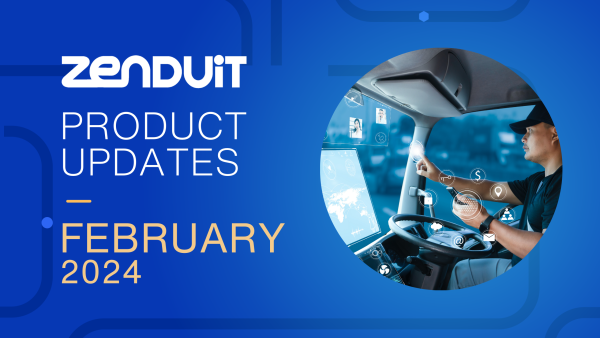ZenduCAM Updates July 2017: Audit Log, Notifications, Reports + More!
August 3, 2017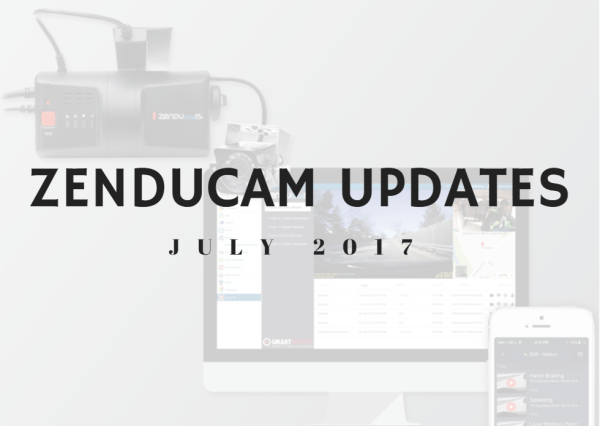
Important New Updates for ZenduCAM Affecting the User Interface
There are significant updates and new features in the ZenduCAM platform for customers. Please read below to make yourself aware of these changes.
We wanted to update you on all the new features that have been implemented over the course of the past few weeks.
1. Audit Log
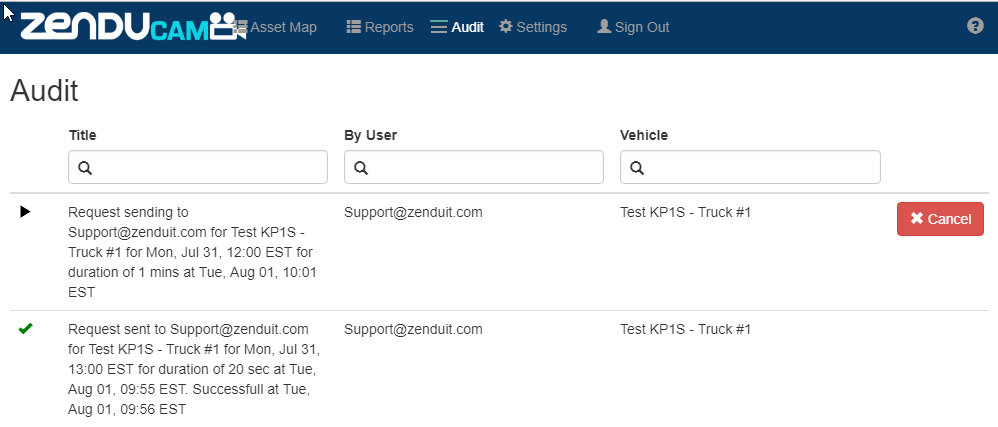
You now can view all video requests that have been created in your system. The requests in the audit will contain the information that follows:
- When was the request made
- What time was the request made (incident time)
- Who made the request
- Length of request
- Request status (successful, failed, sending)
- Device status at the time of the request
You can also control video requests by cancelling unwanted/duplicate requests.
This new audit was introduced due to customers wanting better control over feature requests and a status update on the requests.
2. Notification Alert Numbering System
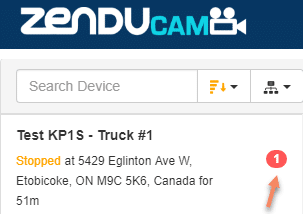
You are going to be able to see a red notification indicating how many exceptions have been triggered for the day for each of your devices.
The notification feature was introduced to bring to attention incidents or important exceptions broken to the customer in a timely manner. This allows the customer to prioritise certain devices depending on the number of notifications.
3. Multi-Grouping for Devices
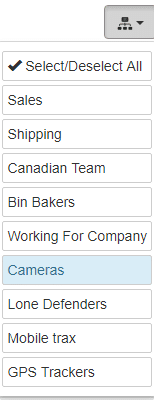
Devices, rules, and users can now belong to multiple groups. This improves security and structure of the system regarding access and control.
The multi grouping feature gives more freedom of access when trying to structure the system. This helps make security and accessibility of devices easier for the customer to manage.
4. Communication Report
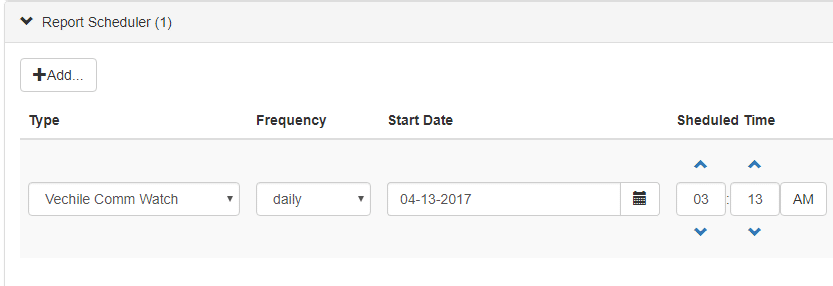
You have the ability to produce a report that highlights the last time the device communicated to the system.
This is what the report looks like.
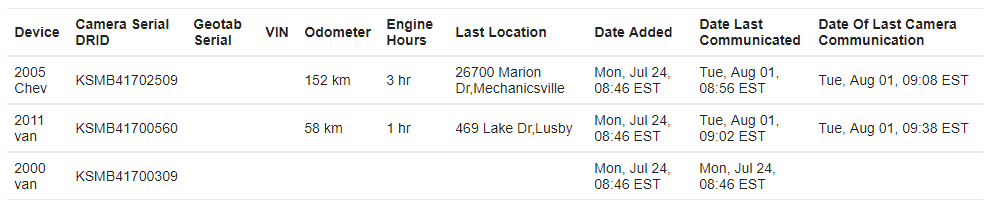
The communication report feature was introduced to ensure that all devices are communicating successfully and none of the devices are having any issues. If any issue does arise this report will notify the customer in a timely manner to address that issue.
5. Video Event Management Service
We understand our customers are busy managing their day to day business operations and may not have time to review all video events, so we’ve come up with a solution! Read the full details here.
Features to Look Out For:
- Overwrite Button (On/Off)
- Ability to Request Snapshots from the Camera
- Small User interface Changes (Visibility/Accessibility)