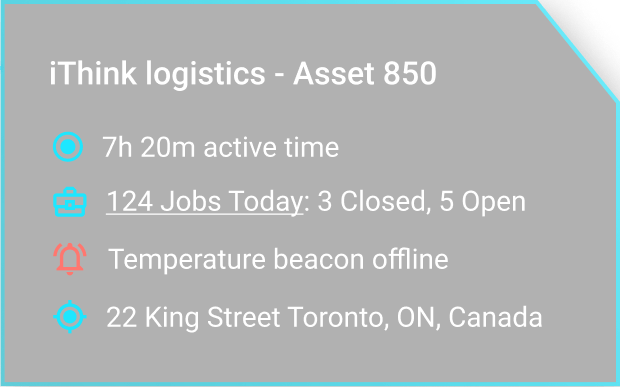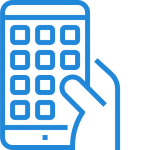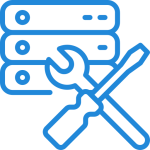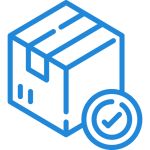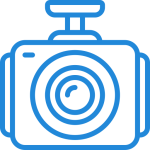Achieve real-time indoor visibility, helping organisations to locate assets and workforce in large spaces on multi-floor and room buildings with an accuracy radius of around two meters and without latency
Tailor-Made Features
Digitalize facilities and buildings to better run indoor operations

Reduce Misplaced Assets
Keep costs low by using all of the assets you have or by selling assets you no longer need

Streamline Business Processes
Anticipate business or asset requirements by monitoring the use and frequency of assets

Improve Accuracy
With asset tracking reports, you can stop the guesswork and make smart business decisions
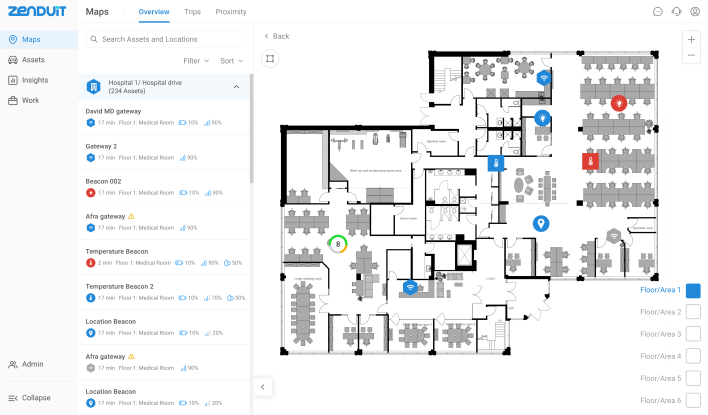
Real-time View of Assets Location
Track Rules of Assets
Create custom business-specific rules and keep records of when rules were triggered for in-depth analysis
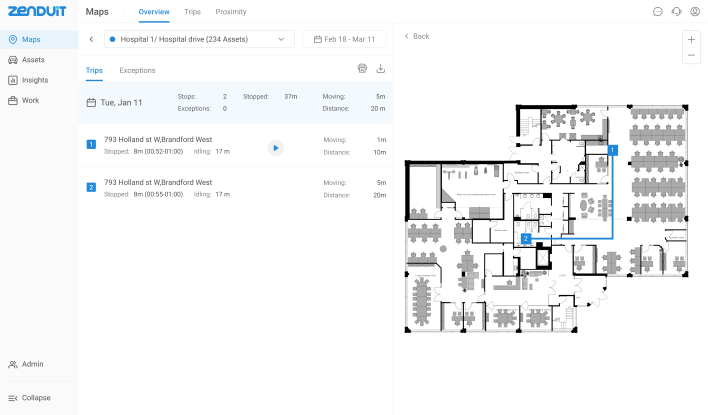
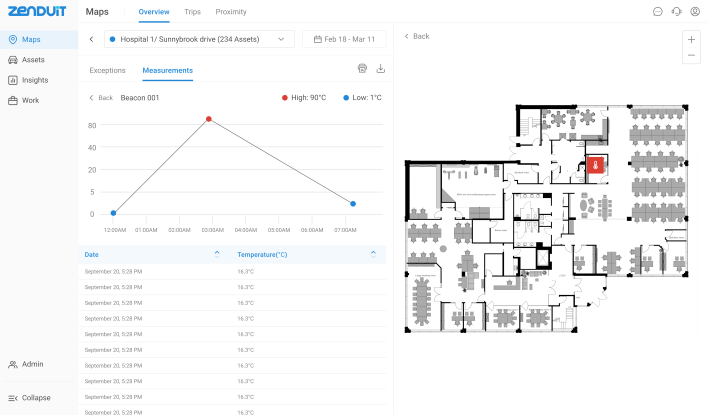
Capture Real-Time Temperature and Key Insights
Unified solution infrastructure to monitor asset’s real-time location, and historical status, along with temperature and humidity-related data during its storage and transportation
How Indoor Tracking Works
Here’s how to track indoor with beacons and readers
 1
1
Create a floorplan of the building where assets will be stored and set up readers in the database with WiFi connection to reflect the building layout
 2
2
Strategically set up readers and plugs in the rooms that they are assigned to in the database
 3
3
Add beacons in the database and attach to the assets that are being monitored
Featured Products
View AllOur Telematics Solutions
Explore all our solutions that make it simple to manage your fleet.