ZenduOne - Work - Best Job Order Management SoftwareOne-stop job and order management software for better visibility into operations
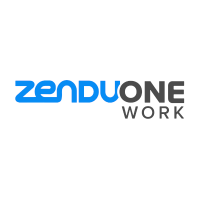
Plan, Manage, and Execute Jobs and Orders with Ease

Real-time Visibility of Jobs
Enabling informed decisions

Dynamic Optimization of Routes
To increase efficiency of fulfillment operations

Maximize Workforce Productivity
Meet high priority demand and avoid overpromising

Harness Advanced Intelligence
Utilize AI powered insights to scale operations

Driver Mobile Application
To Identify drivers, behavior and provide estimations, routes & insights

Reporting & Analytics
Automated alerts and analytics dashboard to measure KPI’s, create visualizations and forecasting
Schedule and assign Jobs with ease
Track and monitor Jobs in real-time
Seamlessly coordination with existing jobs
Digital Job management on the field
Detailed reporting and insights
FAQ
Why ZenduiT’s ZenduOne - Work is the best job & order management software
ZenduiT’s ZenduOne - Work has a comprehensive list of features that prove useful in various phases of scheduling and managing a job.
Here is how ZenduOne - Work provides value to the customer:
What are the advantages of Cloud based Job management system over traditional Job management methods?
The core task of job management software is to create and manage jobs as you would using a manual process with paper and phone calls. Unlike many complex CRMs, ZenduiT’s ZenduOne - Work software allows you to simply create a job and assign the job.
Done manually, you’d probably have to use an Excel sheet, whiteboard, and then use a calendar app to track the dates- which is quite hectic. There are high chances that you will mix up some details. Our platform makes assigning and scheduling jobs quite convenient. The field engineers can easily see their schedules on the platform.
Since the software is cloud-based, you have all that information in a common location, where the parties with access can view it. It also helps with communication between the managers and the field engineers. You reduce the chances of having communication mishaps on job scheduling.
How Monitoring job in real time helps managers to improve decision making?
Without a job management system, managers have to trust that the field service team is where they ought to be. If a field service worker is late, the manager will most likely get this information from the customer, reflecting poorly on the business. There’s a lot of back-and-forth communication when trying to assess the job progress.
Our system allows you to monitor job progress in real-time. At any given time, you can see the location of the field service team. In case there’s an emergency, the manager can easily see which member of the workforce is available or closest to the location that requires service. All the administrator needs to do is use the visual scheduler to assign the job. Just a review and select motion is enough to schedule and allocate the job to someone. The field staff get notified on the job allocation accordingly.
Does ZenduOne - Work offer asset management and tracking?
Not only does ZenduOne - Work help to track the jobs, but the assets as well. With a click on your mobile app or desktop, you can get all the information you need on your assets. You can easily see the location of the asset, model, type, history, workers on the job, and any other relevant information. Access to this information helps you with preventative maintenance, and you also keep your customers abreast since you are updated on all matters concerning the asset. Instead of FAQ section, we use this for ZenduOne - Work.