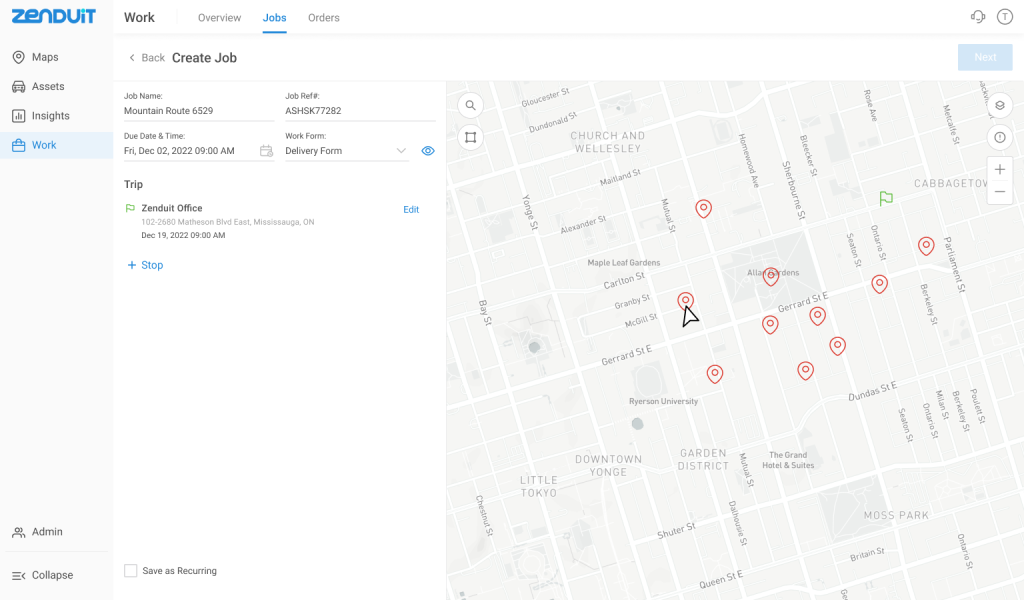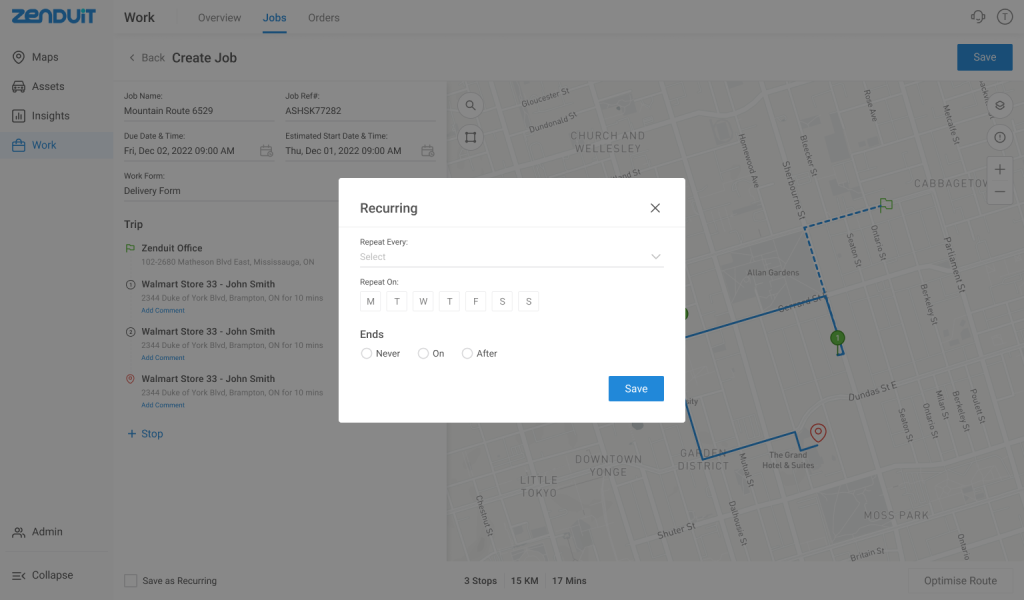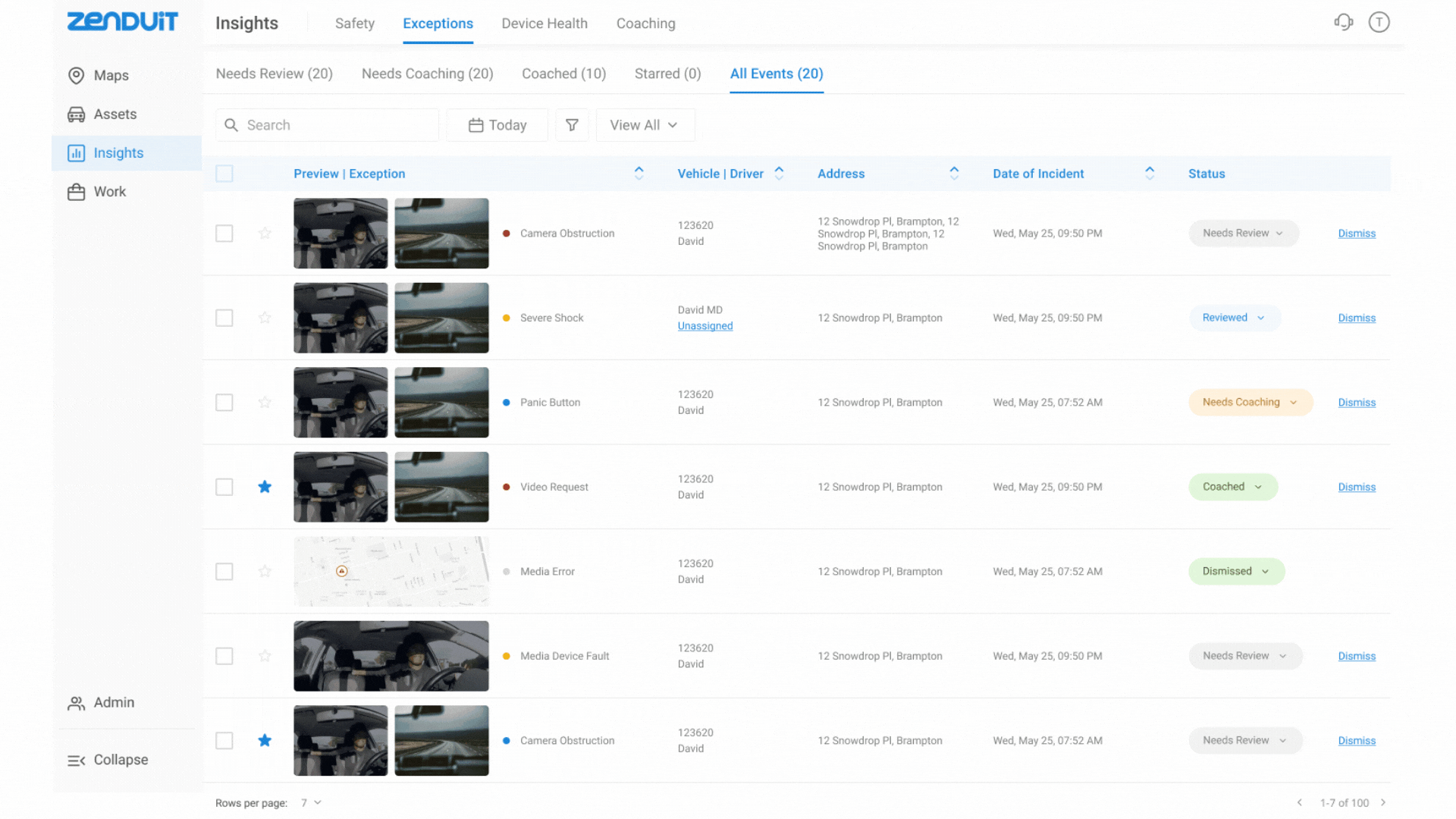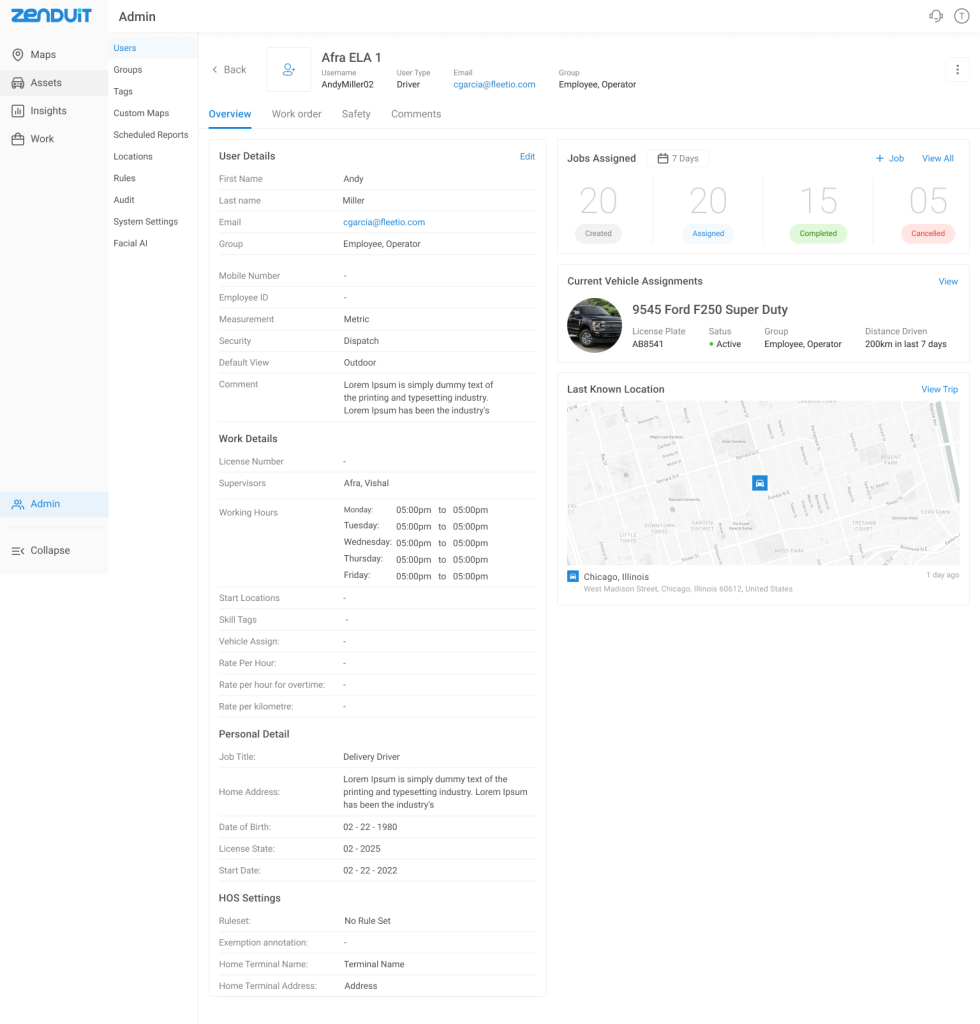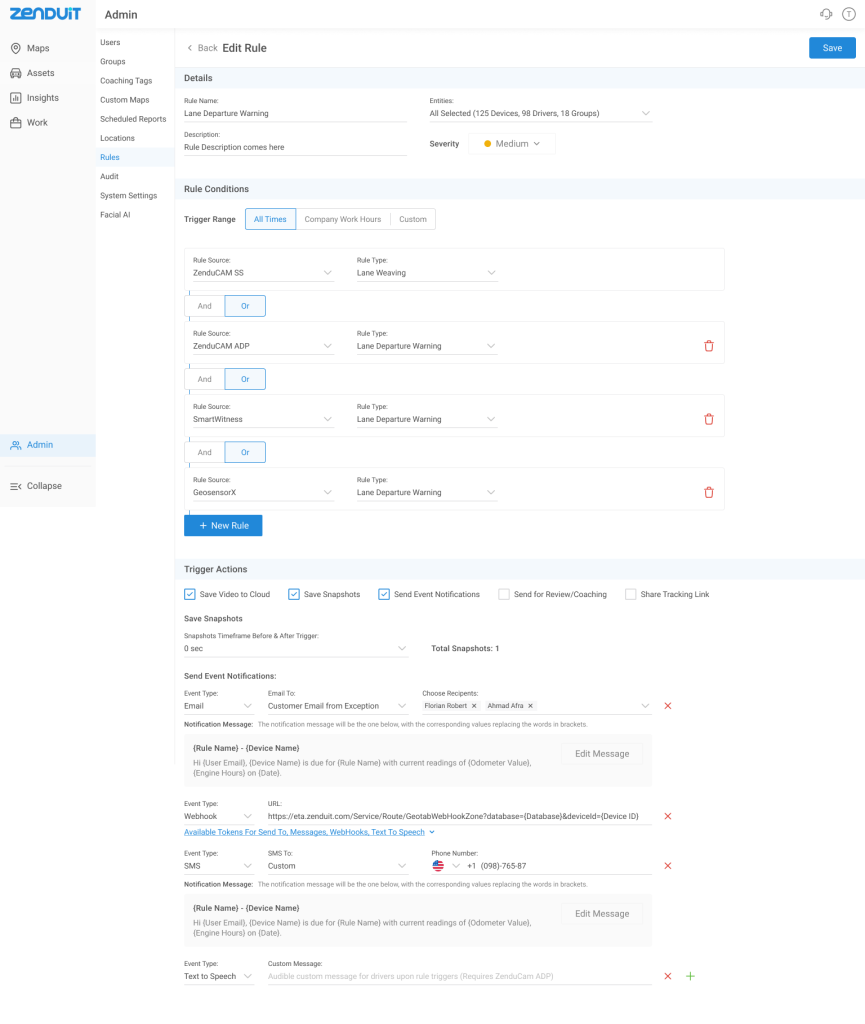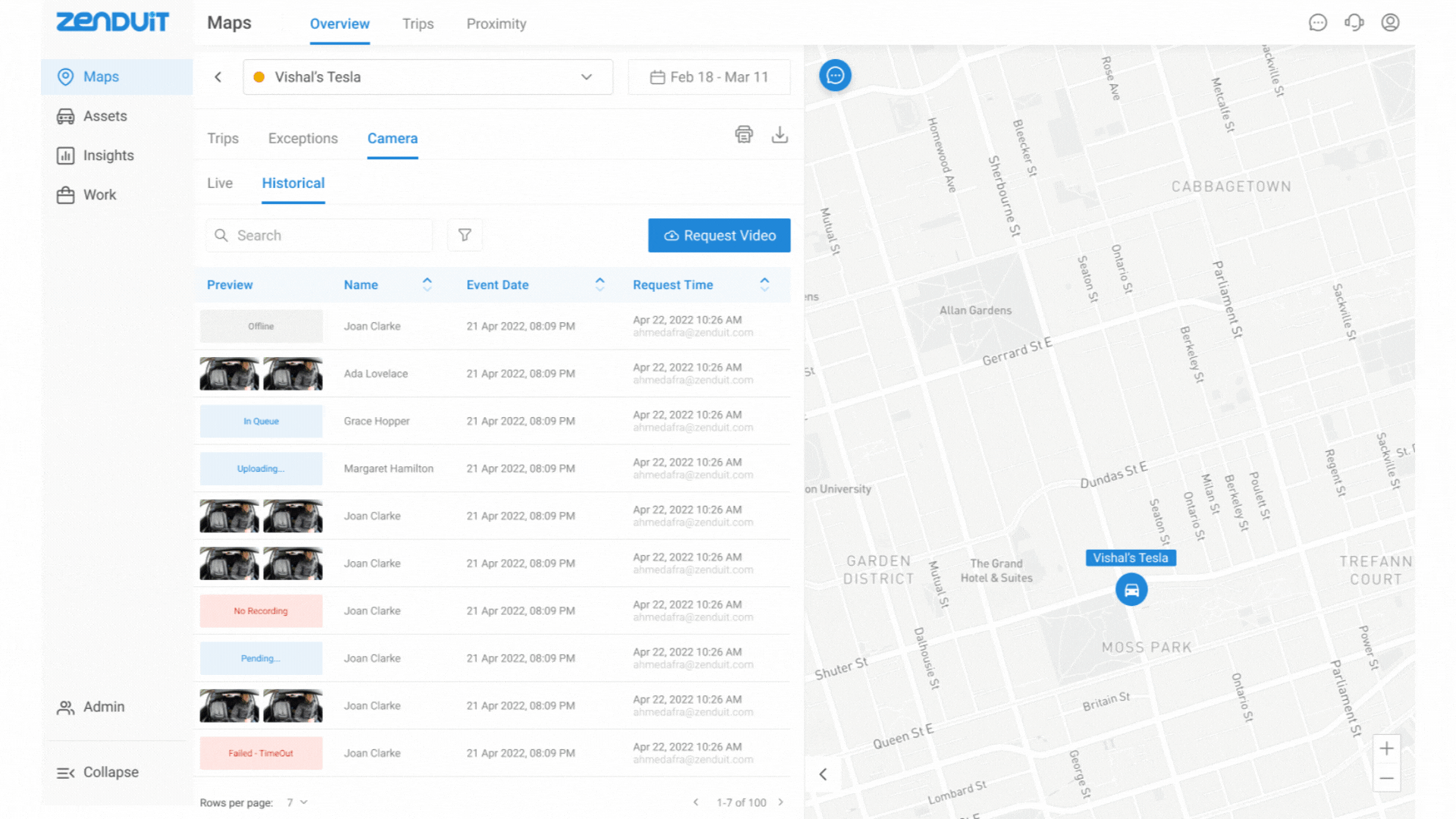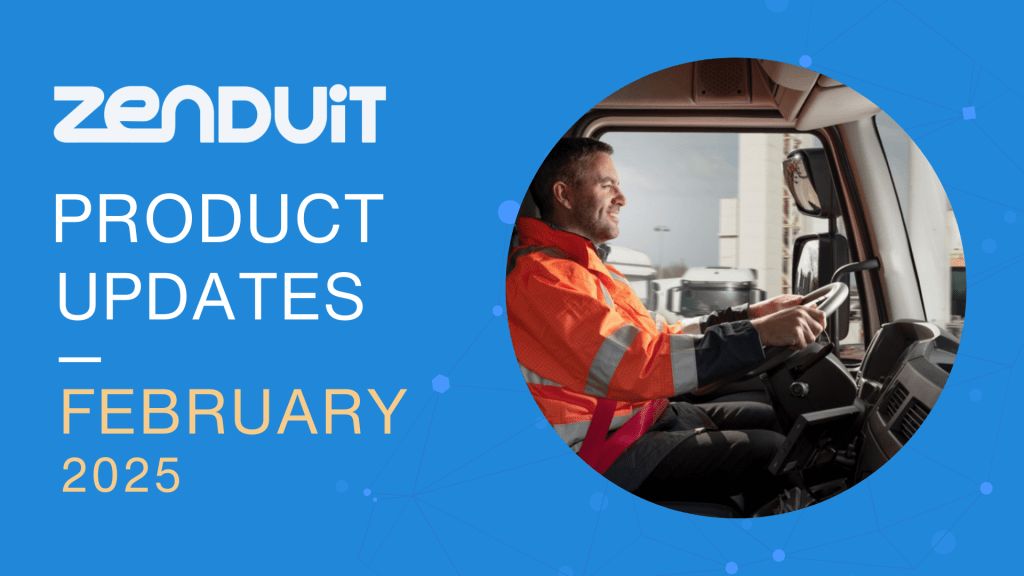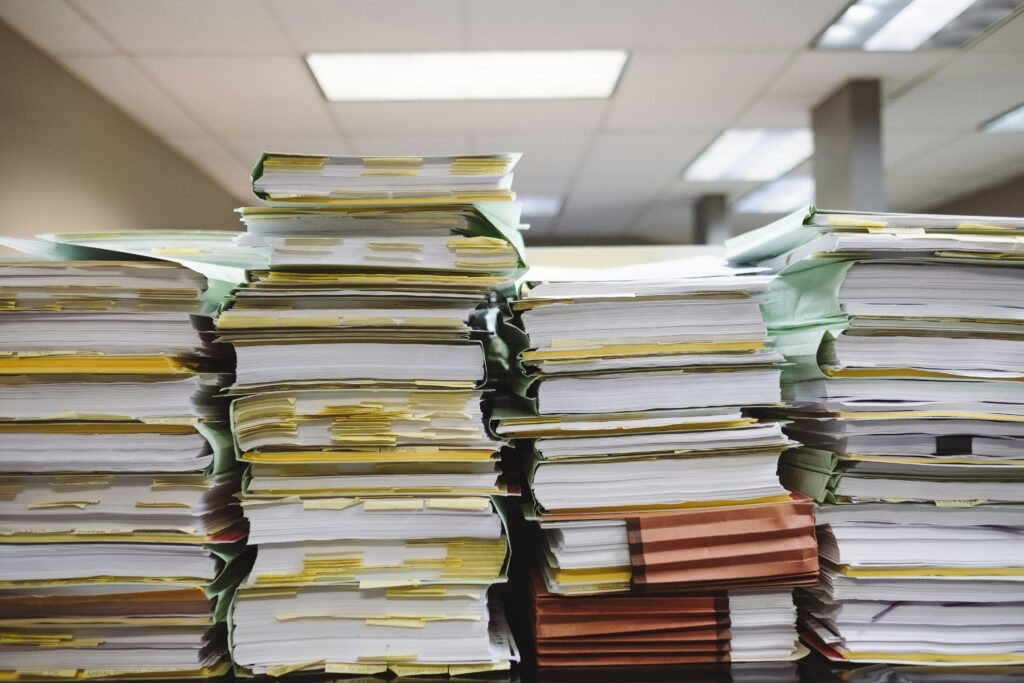Mississauga, ON – April 30, 2023 – Welcome to our monthly product updates blog post for the months of March and April. In the past two months, ZenduIT has made significant enhancements to our three flagship products – ZenduTimeCard, ZenduOne – Work, and ZenduCAM – to better meet the needs of our customers. These updates include new features, improvements in functionality, and bug fixes that will enhance the performance and usability of our products. In this blog post, we’ll highlight some of the major updates that we’ve made to each of these solutions and how they can benefit your business. So, let’s dive in and explore the latest updates from the month of March and April in ZenduIT’s products.
Addition of standalone support for ZenduTimeCard
We have updated our ZenduTimeCard solution with standalone support. You can now download our mobile application platform to any mobile device to record your punch-in and punch-out events seamlessly without needing to log in or use the Geotab application.
Real-time notification to the driver about the dynamic changes to the Job orders
With our new update to the ZenduOne – Work application, drivers will now receive a push notification informing them of the changes to their previously scheduled work order, such as new pickup or delivery locations, or changes to delivery windows. This can help them plan their routes more effectively, thus reducing their travel time and fuel costs.
Ability to select stops by directly clicking on the locations from the map
In ZenduOne – Work, you can now click on the map to select your stops and schedule your work order trips. This can eliminate the need to manually enter addresses or search for locations, thus making the process of planning your trip and work orders easier, interactive, and user-friendly.
Recurring feature for scheduling your work orders
With our newly introduced recurring feature to ZenduOne – Work, you can automatically generate work orders at specified intervals, thus helping you to save time on creating new work orders from scratch and focus on other important tasks, improving overall work efficiency.
UI update for the exceptions section
With our UI update for ZenduCAM, we have introduced new sections that help you categorize your exceptions under the Starred, Coached, and Needs Review categories. This enables you to easily find, segregate, and prioritize the most important items that require your attention, thereby resulting in faster resolution times.
You can now also tag the events with custom tags. It helps you to quickly identify and categorize critical incidents that require coachings, such as harsh braking or speeding so that you can provide targeted feedback to drivers. This feature also makes it easy to engage drivers in coaching sessions, which can help improve driver behavior and reduce the risk of accidents.
Driver profile update capability for fleet managers
One of the key features is the Driver Profile Update in ZenduCAM, which allows you to input and update critical information such as Driver Rate Per Hour, Driver Rate Per Kilometre, Working Hours, Current Vehicle Assigned, Last Known Location, Jobs Assigned, and Statuses. This information can help fleet managers or other key stakeholders like you make informed decisions about resource allocation, scheduling, and job assignments with the additional view of all active work orders in real-time, monitor job progress, optimize routes, and ensure timely job completion.
Multi-condition rules capability for fleet managers
In our upcoming updates for ZenduCAM, we are introducing the ability to create multi-condition rules that allow you to merge rule sets together, such as speeding and driving on the phone. By creating rules that combine multiple conditions, fleet managers or other key stakeholders can identify patterns of unsafe behavior, prevent accidents, and improve driver performance.
New video request portal to download critical footage
With the enhanced new video request capabilities of ZenduCAM, you are now able to see the dates when cameras were recording and the times each camera was recording on a given day. This feature is particularly useful for quickly reviewing critical footage to pinpoint incidents, and for vehicles equipped with ZenCAM Plus, LITE, ADP, and all other ZenduCAM cameras, historical recordings can be streamed to narrow down the time of the incident.
New ZenduCAM Beta Rollout
In the new update, we have implemented a total UI revamp of ZenduCAM where new functionalities have been added and existing features are improved. ZenduCAM Beta is live, Enable ZenuCAM Beta on your system to get an exclusive view of all the newer features and give us your feedback!
About ZenduIT
We develop intelligent fleet and field service solutions by leveraging our expertise in IoT software development, fleet management, and consulting to help our clients see measurable results. We focus on improving efficiency, profitability, and overall success through the use of customizable telematics technology.
To learn more about ZenduIT’s products or offerings, please visit: www.zenduit.com or call +1.855.936.3848