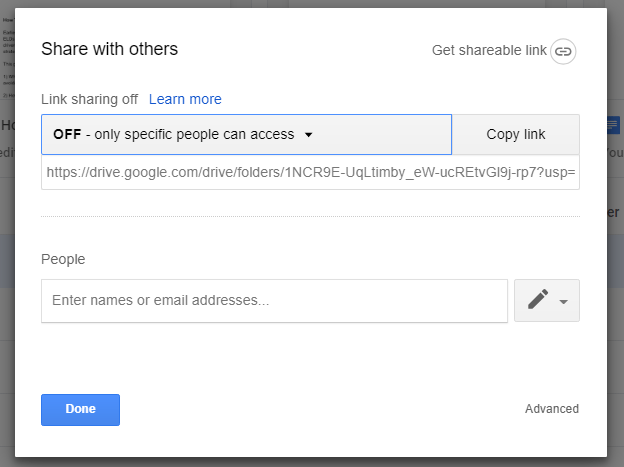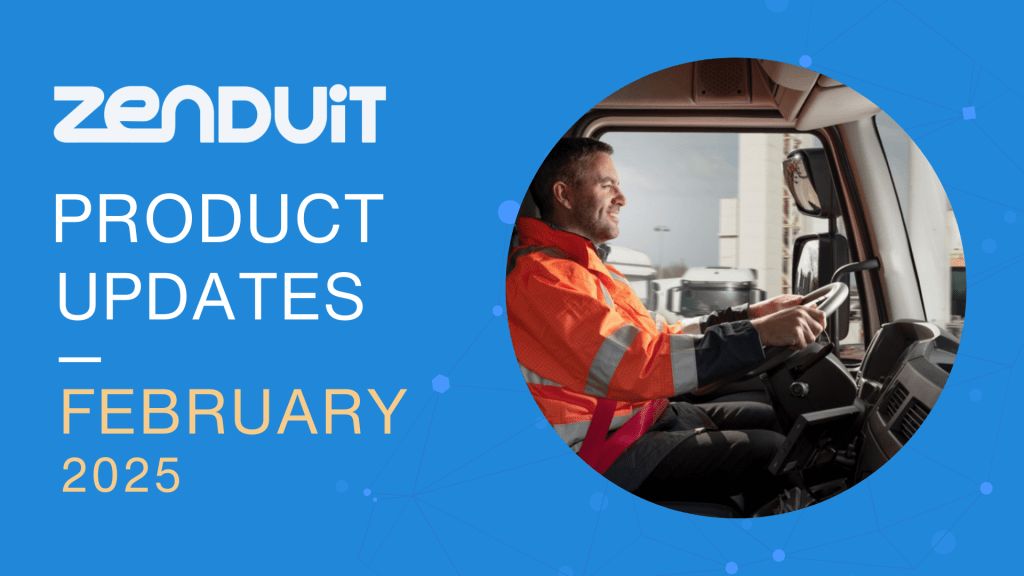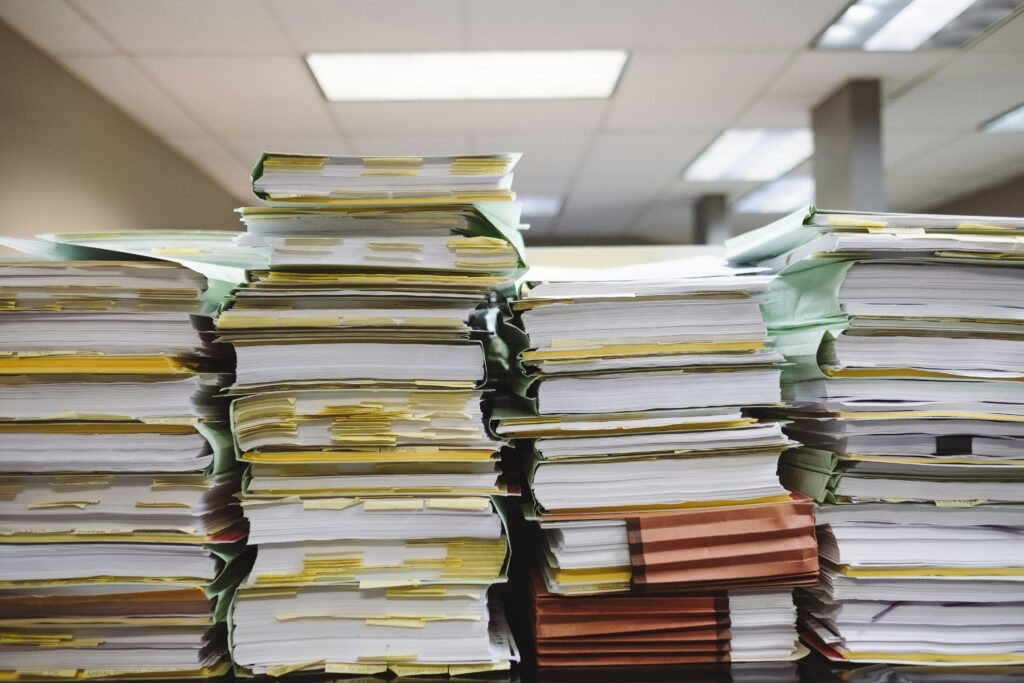How do dispatchers and drivers communicate? Some fleets handle driver messaging through emails or phone. Other fleets use dedicated software for driver messaging.
We’ll have a little fun in this post by looking at some of the worst work messaging mistakes, strategizing on how to avoid those mistakes, and exploring the Zendu Messenger platform.
Worst Work Messaging Mistakes
Firstly, before we dive into Zendu Messenger, let’s step back and take a look at work messaging. Communication is important in any business because it allows employees to talk with each other and with customers.
However, it’s not uncommon to make mistakes while sending work messages. For instance, have you ever sent an email and instantly regretted it? Hopefully, your email was not as bad as some of these mistakes:
Doomed to a month’s worth of office teasing …
An employee clogged up the toilet at work and sent an email to the facility manager. Unfortunately, they accidentally sent the email to another employee that shares the same name as the facility manager.
One of the most common messaging mistakes is sending an email to the wrong person. This often happens because people have hundreds of email contacts, and some of them have similar names.
Tips: Check Your Recipients
Before sending an email, double-check your recipients. Or, even better, organize your contacts! Some people create work groups or use messaging apps that show the recipient’s picture on the messaging screen. Hopefully your boss’s picture looks different than your work friend’s picture!
So, that deal is not going to close …
A salesperson tried sharing a sales sheet to one of their partners. Unfortunately, they shared the sheet with a potential customer instead. The customer read the sheet and noticed that their quoted price was much higher than standard pricing.
Some messaging mistakes are more costly. Sometimes, employees share sensitive information with people outside of their company. Examples include product pricing, company performance, employee salaries, and so on.
Tip: Secure Sensitive Documents
Another good messaging tip is securing sensitive documents rather than using email attachments. How do you secure a document?
A lot of businesses use a cloud service like Google Drive to store all of their records. Google Drive allows people to set up sharing permissions. As a result, people can share sensitive docs with only a few selected users.
I’m Getting Fired for Sure …
Dear Hiring Manager, I want to apply to the position that you posted …
One day, a manager opened up the company’s email archive and saw a job application from one of their own employees. The employee used their work email to send job applications. This is a fatal mistake because most companies monitor work emails.
Tip: Separate Work and Business Emails
Never use your work email for personal messages. Because your work email is tracked, you are better off using your personal email for personal business.
Zendu Messenger
Finally, let’s take a look at Zendu Messenger and how it prevents some common messaging mistakes. What is Zendu Messenger?
Zendu Messenger is a driver messaging app. It stores every single person in a fleet in one convenient location. As a result, people can use text or email to message anyone in the company.
How does Zendu Messenger reduce driver messaging errors?
Firstly, Zendu Messenger reduces contact confusion. Unlike email, Zendu Messenger only sets up internal contacts. As a result, employees avoid accidentally messaging clients because they can only send messages to other employees.
Secondly, Zendu Messenger improves safety. A unique driver messaging error in fleet management is timing your message. Because drivers are busy on the road, managers can accidentally cause a crash by sending a distracting text. Instead, Zendu Messenger eliminates that risk because managers can select a Text-to-Speech message.
Click here to view a presentation on Zendu Messenger