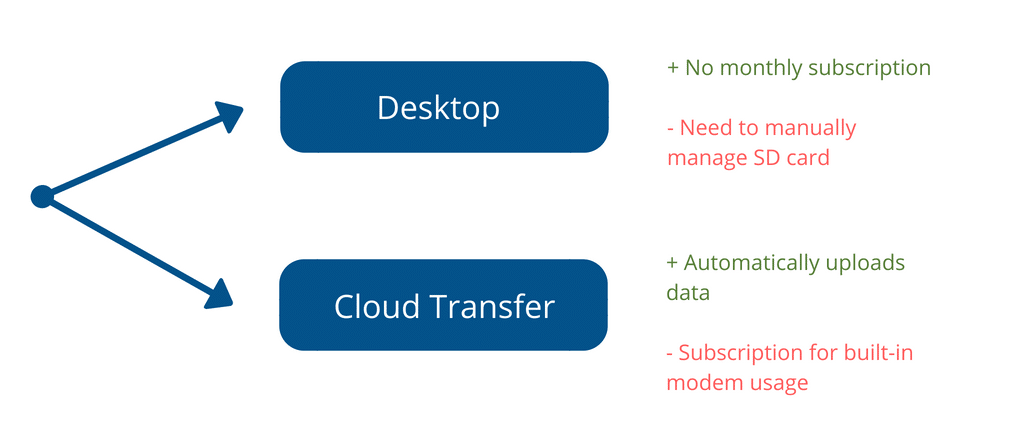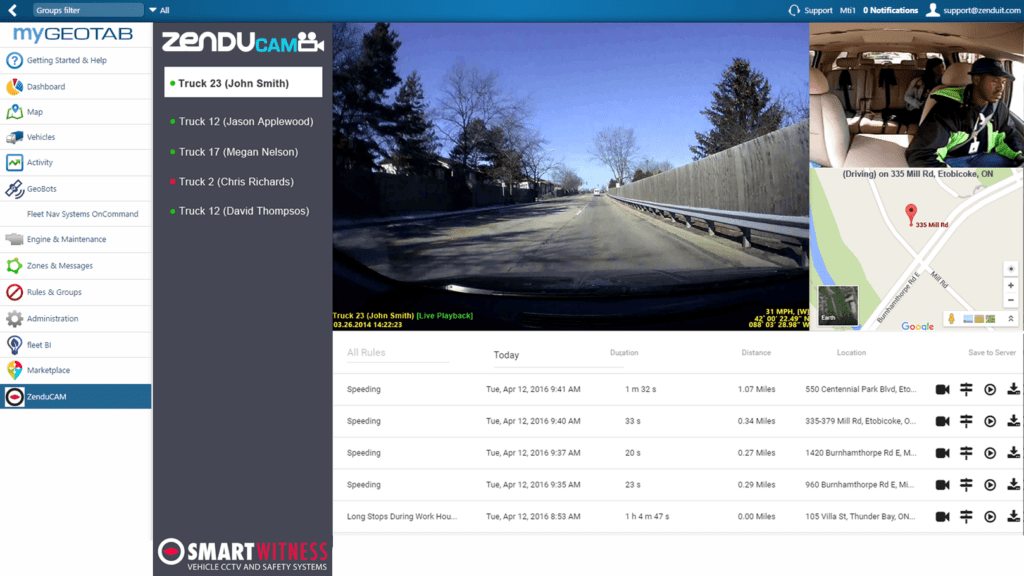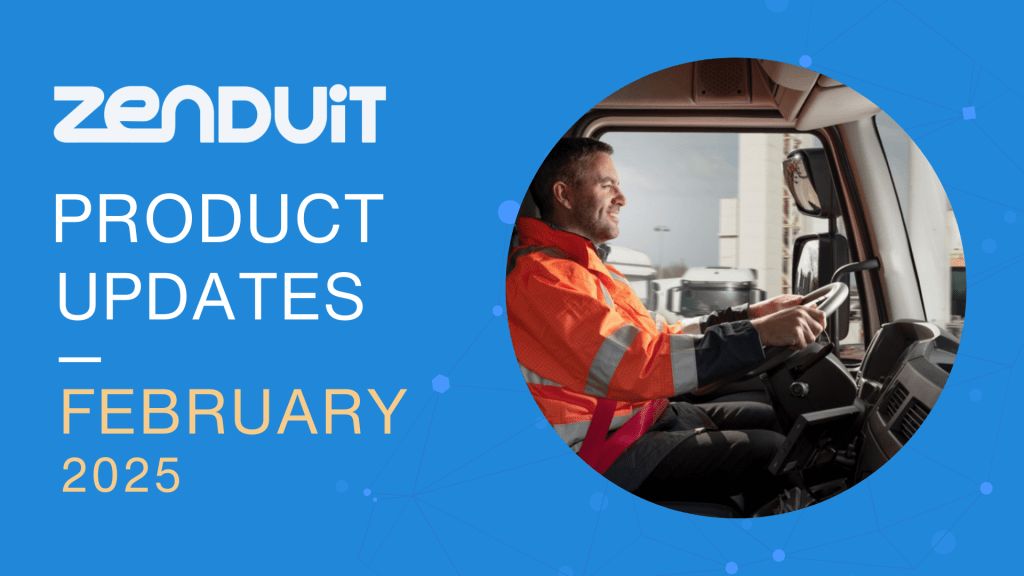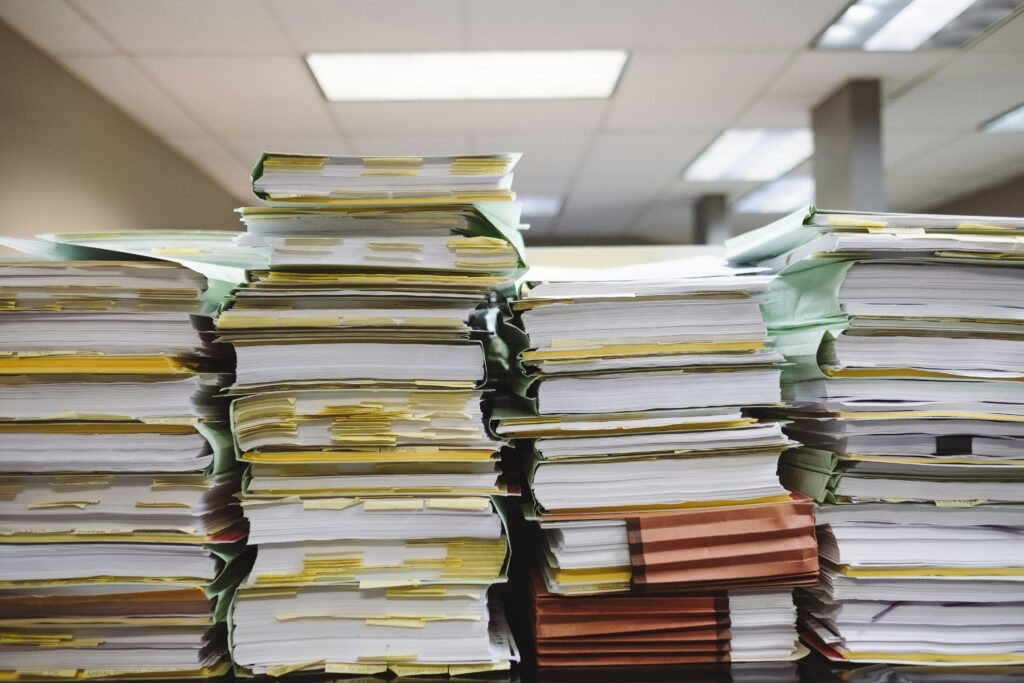When people set up personal dashcams, it’s usually a quick process; people research different brands and then buy their favourite from a store. Fleet management cameras, however, are much more complex.
Regular vs. Fleet Management Cameras
The biggest difference between fleet management cameras and regular cameras is functionality. Fleet management cameras are designed for industry use and have several options including:
- Desktop vs. cloud transfer
- Camera channels
- Tracking and reporting
We will review all three options in this blog post.
Desktop vs. Cloud Transfer
Firstly, fleets decide between desktop or cloud transfer.
Desktop cameras
Desktop cameras only use a SD card. In other words, it’s similar to most personal dashcams where people view footage by removing the SD card and plugging it into a computer. Desktop cameras are the cheaper option because they do not require a monthly subscription.
Cloud transfer cameras
Another solution is using cloud transfer cameras. These cameras still have SD cards, but in addition, have built-in modems. Cloud transfer cameras use the modems to upload footage rather than users having to take out the SD card every single time.
Camera Channels
Secondly, fleets need to decide the number of camera channels. There are several setups ranging from a single channel to multi-cameras.
Single & dual channels
Single and dual channel cameras are considered basic setups. Of the two, single channel cameras are the simplest. Single channel means that there is only a single camera view facing the road. It’s recommended for fleets that only care about capturing potential accidents and safety infractions.
Dual channel cameras, on the other hand, are slightly more advanced. Dual channel cameras add driver facing cameras, and are recommended for companies that want to target distracted driving.
Multi-camera
Also, beyond basic setups, some fleets look at multi-camera solutions. Multi-cameras include several views including forward facing, driver facing, side facing, rear facing and cargo cameras.
These views are useful for a few different industries. For example, busses usually equip several interior cameras to monitor passenger safety. In another example, moving trucks use cargo cameras to monitor storage theft.
Tracking and reporting
Thirdly, fleets consider tracking and monitoring needs. Afterwards, fleets can match those needs with a decision between using fleet cameras with GPS or adding a dedicated vehicle monitor.
Cameras with GPS
Most fleet management cameras have built-in GPS monitors. As a result, fleets can monitor live maps, view trip history, and measure safety & productivity rules. Some fleets end up using the camera system to cover all of their tracking and reporting needs.
Adding a dedicated vehicle tracker
However, sometimes fleets require even more data. A good example is monitoring vehicle maintenance. In this case, fleets combine a dedicated GPS monitoring solution with their camera because dedicated GPS monitors connect and capture data from the vehicle’s engine.
Click here to learn more about camera incident capturing and monitoring.